Configuring the home wireless network
One side effect of the coronavirus pandemic is that we spend disproportionately more time at home. A safe, fast, and robust home wireless network is a nice-to-have during this time.
In the last weeks, I updated the configurations of our home network. For that I use a mix of Ethernet, powerline (in which network traffic is sent over electric cables instead of over Ethernet cables), dedicated wireless access points (APs) as well as RaspberryPi devices. Below are my learnings.
The Pi-hole server
I discovered the pi-hole server. It filters web traffic to ad and tracing websites. It does so at the home network level instead of on individual devices, which means that we do not have to configure every machine to stop ad and tracing.
Pi-hole runs on the RaspberryPi mini computer system. I served it with an old machine from 2015. The server has worked wonderfully since a week without any performance issues. The CPU temperature is only around 50 degree Celsius, and the system load is far below 1. On average, about 15% web requests are filtered.
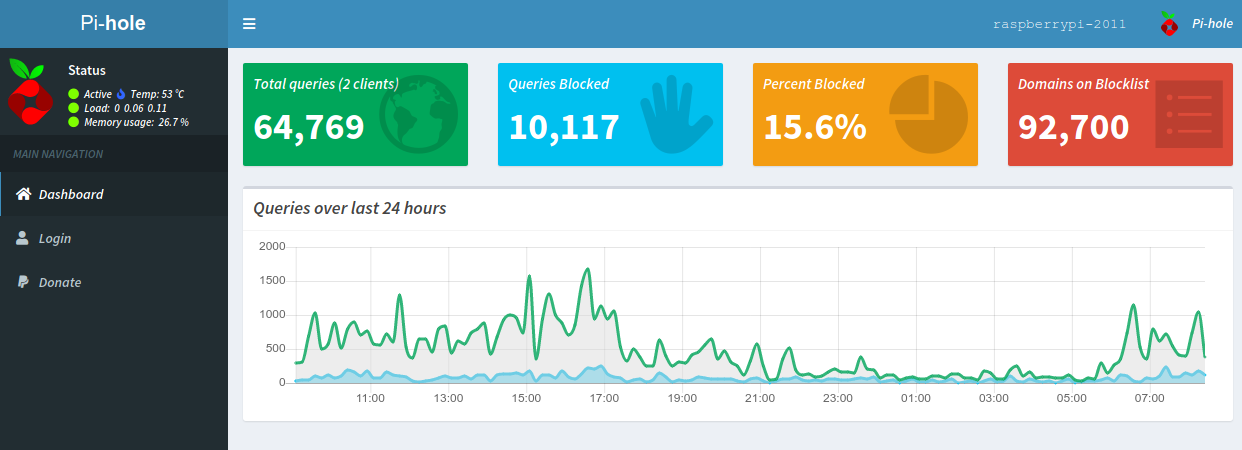
I looked at the statistics of filtered requests. As expected, many requests are sent in background to websites such as Netflix or Amazon, the service of which we do not actively use. It is likely because of either web ads or hardware devices that come with services as part of the software bundle, such as the television. I have not done a systematic analysis though.
Wi-Fi roaming
By Wi-Fi Roaming we mean that multiple wireless access points (APs) use the same SSID (network name) and the same password. A Wi-Fi client such as a laptop or a mobile phone will automatically find the best SSID using its own rule, for instance depending on the strength of the Wi-Fi signal.
I thought previously that Wi-Fi roaming can only happen between two identical devices. It turns out that I was wrong. I used a router, which is connected to the internet, and an AP of a different type to set it up.
All I needed to do is to set the same SSID on the router and on the AP. I connect the AP via the Ethernet cable to the router. The AP is configured according to its manual, with the only exception that the DHCP service is disabled. The system worked out of the box.
If you encounter poor signals in the area covered by the AP, a trick may help:
try to use a moderate power instead of the maximum power of the AP. Because a
too strong Transmitter Power (sometimes abbreviated as the option TX Power)
of AP may interfere with the signal from the router or from other APs. If you
suspect such an interference, it may also help to let the devices use different
WLAN signal channels. Both measures may help improve the roaming experience.
A side story: I was surprised at the beginning that the internet speed is much slower when connecting with AP than that when connecting with the router. Later I found out that in my case, the Ethernet cable connection is a speed-limiting factor. This can happen, for instance, when the internet connection of the home (200 Mbps in our case) is better than the highest speed supported by either the router or the AP (100 Mbps in our case, because the AP is an old one). Check the specification of AP in case of doubt.
The story made me think of the time when I used 56K modem to dial in the internet. If someone had told me that one day I will be frustrated with an internet connection of 100 Mbps, I would probably think she must be joking. Not to mention that the 100 Mbps comes with wireless transmission. It is ironic now that the wireless of the router is faster than the maximum speed of the Ethernet cable of the AP!
Setting up a Raspberry Pi computer as an AP
I followed the documentation of Raspberry Pi On GitHub to setup my Raspberry Pi as a bridge between Ethernet and Wi-Fi. Now it is possible for clients including mobile phones and laptops to connect to a WLAN broadcast by the Raspberry Pi machine.
Until now, I thought the bridge mode only works between two WLAN interfaces. It is wrong: a bridge can connect any two network interfaces.
The final thing: two learnings
- Premature optimization is the root of all evil. Build a prototype fast and cheap, use it, and then decide whether to build a real tool. Equivalently, use the cheapest (free) tool that you can buy or find. With time, invest money and resource on the tools that you use most of the time. The opposite costs both money and time and causes both frustration and regret.
- Do not remove a SD card from Raspberry Pi before it is properly shutdown. I lost a SD card due to my own mistake.